- Auto-installation sans la permission de l’utilisateur
- Se connecte à l'Internet sans permission
- Affichage d’annonces publicitaires
- Ralentissement de la connexion Internet
- Blocage ou panne du système
- Affichage de messages intempestifs
- Ralentissement des performances de l’ordinateur
Windows Pro SafetyTaking care of computer’s security is a tough task with things like Windows Pro Safety out in the open which you have to remove immediately. Windows Pro Safety is a rogue antispyware application that comes forth to claim your money, and if you are not serious enough about this infection, you might end up losing this battle. Do not take this faux lightly, and remove Windows Pro Safety the moment you get the chance to, otherwise your computer’s system might turn into a real mine field and you would be the first victim. Windows Pro Safety usually paves its way to your system via fake online malware scanners and flash advertisements, saying it can remove every single virus that plague your system. If you find yourself in a website that is related to Windows Pro Safety, you don’t really need to click anything, because the download and installation of the fake application starts automatically. That is just how sneaky Windows Pro Safety is. The rogue will start working its magic right after the installation and it will launch a fake system scan, detecting numerous viruses in your system, offering to remove them. It goes without saying that these “detections” are not real and Windows Pro Safety only tries to push you into paying for a product that it cannot deliver. If you don’t want Windows Pro Safety to swarm you with fake security messages and considerably slow down your computer, you need to remove Windows Pro Safety right now. If you do not trust yourself to terminate the rogue manually, invest in a legitimate security program that will erase Windows Pro Safety and all of its files at once, and you will get your computer back in no time.
Télécharger le scanner d’infection Windows Pro Safety
Comment renouveler votre connexion à Internet:Cet antispyware malhonnête bloque votre connexion à Internet pour vous empêcher de le supprimer. Pour réactiver la connexion à Internet, suivez les instructions ci-dessous:
| ||||||||
|
Télécharger le scanner d’infection
Windows Pro Safety
| ||||||||
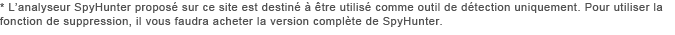
|
Comment enlever Windows Pro Safety vous-même
Les fichiers associés à la contamination (Windows Pro Safety):
%CommonStartMenu%\Programs\Windows Pro Safety.lnk
%AppData%\result.db
%AppData%\Protector-[Random].exe
%AppData%\NPSWF32.dll
Utilisation de bibliothèques de lien dynamique (Windows Pro Safety):
Les processus pour tuer (Windows Pro Safety):
Enlevez des entrées d'enregistrement (Windows Pro Safety):
HKEY_CURRENT_USER\Software\Microsoft\Windows\CurrentVersion\Internet Settings "WarnOnHTTPSToHTTPRedirect" = 0
HKEY_CURRENT_USER\Software\Microsoft\Windows\CurrentVersion\Policies\System "DisableRegedit" = 0
HKEY_CURRENT_USER\Software\Microsoft\Windows\CurrentVersion\Policies\System "DisableRegistryTools" = 0
HKEY_CURRENT_USER\Software\Microsoft\Windows\CurrentVersion\Policies\System "DisableTaskMgr" = 0
HKEY_CURRENT_USER\Software\Microsoft\Windows\CurrentVersion\Run "Inspector"
HKEY_CURRENT_USER\Software\Microsoft\Windows\CurrentVersion\Settings "net" = "2012-5-20_4"
HKEY_CURRENT_USER\Software\Microsoft\Windows\CurrentVersion\Settings "UID" = "rohjjdbsbt"
HKEY_LOCAL_MACHINE\SOFTWARE\Microsoft\Windows NT\CurrentVersion\Image File Execution Options\alertsvc.exe
HKEY_LOCAL_MACHINE\SOFTWARE\Microsoft\Windows NT\CurrentVersion\Image File Execution Options\belt.exe
HKEY_LOCAL_MACHINE\SOFTWARE\Microsoft\Windows NT\CurrentVersion\Image File Execution Options\fsgk32.exe
HKEY_LOCAL_MACHINE\SOFTWARE\Microsoft\Windows NT\CurrentVersion\Image File Execution Options\mrt.exe
HKEY_LOCAL_MACHINE\SOFTWARE\Microsoft\Windows NT\CurrentVersion\Image File Execution Options\portmonitor.exe
HKEY_LOCAL_MACHINE\SOFTWARE\Microsoft\Windows NT\CurrentVersion\Image File Execution Options\sms.exe
HKEY_LOCAL_MACHINE\SOFTWARE\Microsoft\Windows NT\CurrentVersion\Image File Execution Options\vpc32.exe
HKEY_LOCAL_MACHINE\SOFTWARE\Microsoft\Windows NT\CurrentVersion\Image File Execution Options\wnt.exe
HKEY_LOCAL_MACHINE\SOFTWARE\Microsoft\Windows\CurrentVersion\policies\system "ConsentPromptBehaviorAdmin" = 0
HKEY_LOCAL_MACHINE\SOFTWARE\Microsoft\Windows\CurrentVersion\policies\system "ConsentPromptBehaviorUser" = 0
HKEY_LOCAL_MACHINE\SOFTWARE\Microsoft\Windows\CurrentVersion\policies\system "EnableLUA" = 0
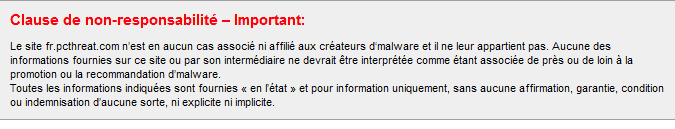
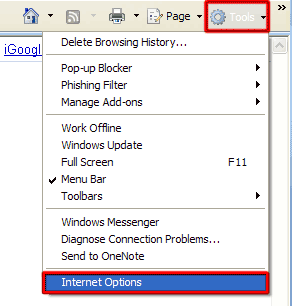
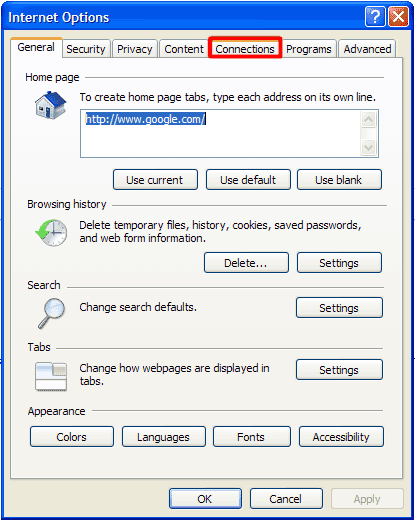
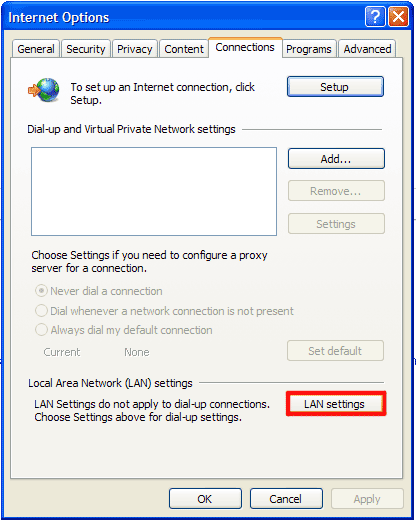
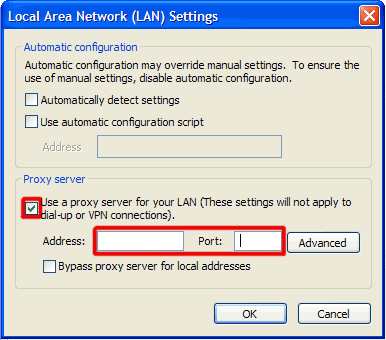
Postez votre commentaire — NOUS AVONS BESOIN DE VOTRE OPINION!