- Auto-installation sans la permission de l’utilisateur
- Se connecte à l'Internet sans permission
- Ralentissement de la connexion Internet
- Blocage ou panne du système
- Affichage de messages intempestifs
- Ralentissement des performances de l’ordinateur
Antimalware PC SafetyAvec toute la sophistication investie dans de faux logiciels de sécurité ces derniers jours, il est devenu plus difficile, même pour les utilisateurs expérimentés de PC, de faire la différence entre les véritables outils de sécurité et les faux et sans valeur logiciels anti-espion comme Antimalware PC Safety. Le rogue répugnant a été conçu comme un outil avec lequel des cybercriminels arnaquent des utilisateurs sans méfiance. Il émule uniquement le réel fonctionnement d’un véritable outil de sécurité mais, en réalité, Antimalware PC Safety n’est rien d’autre qu’une infection malveillante en lui-même. Si vous vous demandez comment Antimalware PC Safety fait pour infecter votre PC la toute première fois, il facilite en fait son infiltration furtive dans le système sans que l’utilisateur le sache. Il fait cela de plusieurs manières différentes, plus particulièrement en regroupant ses chevaux de Troie et logiciels malveillants avec d’autres tiers comme les mises à jour de sécurité et les téléchargements, et en utilisant des annonces flash en ligne infectées. Le premier indice que l’utilisateur aura quant à la présence de Antimalware PC Safety dans son système viendra de l’exécution par le rogue d’une fausse analyse du système qui va inévitablement lister des faux résultats ; tout ceci dans le but d’effrayer l’utilisateur pour qu’il achète l’inutile logiciel. Si vous suspectez une infection et désirez vous débarrasser de Antimalware PC Safety afin de rétablir la sécurité du système, utilisez la puissance de suppression d’un véritable et digne de confiance outil de sécurité.
Télécharger le scanner d’infection Antimalware PC Safety
Comment renouveler votre connexion à Internet:Cet antispyware malhonnête bloque votre connexion à Internet pour vous empêcher de le supprimer. Pour réactiver la connexion à Internet, suivez les instructions ci-dessous:
| ||||||||
|
Télécharger le scanner d’infection
Antimalware PC Safety
| ||||||||
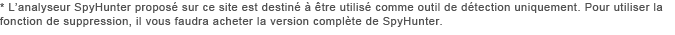
|
Comment enlever Antimalware PC Safety vous-même
Les fichiers associés à la contamination (Antimalware PC Safety):
%UserProfile%\Recent\runddlkey.exe
%UserProfile%\Recent\runddl.drv
%UserProfile%\Recent\PE.drv
%UserProfile%\Recent\pal.exe
%UserProfile%\Recent\kernel32.tmp
%UserProfile%\Recent\energy.tmp
%UserProfile%\Recent\ddv.exe
%UserProfile%\Recent\DBOLE.drv
%UserProfile%\Recent\ANTIGEN.dll
%UserProfile%\Desktop\Antimalware PC Safety.lnk
%StartMenu%\Programs\Antimalware PC Safety.lnk
%StartMenu%\Antimalware PC Safety.lnk
%CommonAppData%\APRFIENRRQCS\APBLIPLCS.cfg
%CommonAppData%\79b35\Quarantine Items\
%CommonAppData%\79b35\HMCSys\
%CommonAppData%\79b35\BackUp\
%CommonAppData%\79b35\sqlite3.dll
%CommonAppData%\79b35\mozcrt19.dll
%CommonAppData%\79b35\6543.mof
%CommonAppData%\79b35\HMC.ico
%CommonAppData%\79b35\HMa76.exe
%AppData%\Microsoft\Internet Explorer\Quick Launch\Antimalware PC Safety.lnk
%AppData%\Antimalware PC Safety\ScanDisk_.exe
%AppData%\Antimalware PC Safety\Instructions.ini
%AppData%\Antimalware PC Safety\cookies.sqlite
Utilisation de bibliothèques de lien dynamique (Antimalware PC Safety):
%CommonAppData%\79b35\sqlite3.dll
%CommonAppData%\79b35\mozcrt19.dll
Les processus pour tuer (Antimalware PC Safety):
%UserProfile%\Recent\runddlkey.exe
%UserProfile%\Recent\pal.exe
%UserProfile%\Recent\ddv.exe
%CommonAppData%\79b35\HMa76.exe
Enlevez des entrées d'enregistrement (Antimalware PC Safety):
HKEY_CLASSES_ROOT\dumped_patched.DocHostUIHandler
HKEY_CURRENT_USER\Software\3
HKEY_CURRENT_USER\Software\Classes\Software\Microsoft\Internet Explorer\SearchScopes "URL" = "http://findgala.com/?&uid=7&q={searchTerms}"
HKEY_CURRENT_USER\Software\Microsoft\Internet Explorer "IIL" = 0
HKEY_CURRENT_USER\Software\Microsoft\Internet Explorer "ltHI" = 0
HKEY_CURRENT_USER\Software\Microsoft\Internet Explorer "ltTST"
HKEY_CURRENT_USER\Software\Microsoft\Internet Explorer "PRS" = "http://127.0.0.1:27777/?inj=%ORIGINAL%"
HKEY_CURRENT_USER\Software\Microsoft\Internet Explorer\Download "CheckExeSignatures" = "no"
HKEY_CURRENT_USER\Software\Microsoft\Internet Explorer\Download "RunInvalidSignatures" = 1
HKEY_CURRENT_USER\Software\Microsoft\Windows\CurrentVersion\Internet Settings "UID" = 8010
HKEY_CURRENT_USER\Software\Microsoft\Windows\CurrentVersion\Internet Settings\5.0\User Agent\Post Platform "runtime 13.00007"
HKEY_CURRENT_USER\Software\Microsoft\Windows\CurrentVersion\Policies\Explorer "DisallowRun" = 1
HKEY_CURRENT_USER\Software\Microsoft\Windows\CurrentVersion\Policies\Explorer\DisallowRun "0" = "msseces.exe"
HKEY_CURRENT_USER\Software\Microsoft\Windows\CurrentVersion\Policies\Explorer\DisallowRun "1" = "MSASCui.exe"
HKEY_CURRENT_USER\Software\Microsoft\Windows\CurrentVersion\Policies\Explorer\DisallowRun "10" = "avgscanx.exe"
HKEY_CURRENT_USER\Software\Microsoft\Windows\CurrentVersion\Policies\Explorer\DisallowRun "11" = "avgcfgex.exe"
HKEY_CURRENT_USER\Software\Microsoft\Windows\CurrentVersion\Policies\Explorer\DisallowRun "12" = "avgemc.exe"
HKEY_CURRENT_USER\Software\Microsoft\Windows\CurrentVersion\Policies\Explorer\DisallowRun "13" = "avgchsvx.exe"
HKEY_CURRENT_USER\Software\Microsoft\Windows\CurrentVersion\Policies\Explorer\DisallowRun "14" = "avgcmgr.exe"
HKEY_CURRENT_USER\Software\Microsoft\Windows\CurrentVersion\Policies\Explorer\DisallowRun "15" = "avgwdsvc.exe"
HKEY_CURRENT_USER\Software\Microsoft\Windows\CurrentVersion\Policies\Explorer\DisallowRun "2" = "ekrn.exe"
HKEY_CURRENT_USER\Software\Microsoft\Windows\CurrentVersion\Policies\Explorer\DisallowRun "3" = "egui.exe"
HKEY_CURRENT_USER\Software\Microsoft\Windows\CurrentVersion\Policies\Explorer\DisallowRun "4" = "avgnt.exe"
HKEY_CURRENT_USER\Software\Microsoft\Windows\CurrentVersion\Policies\Explorer\DisallowRun "5" = "avcenter.exe"
HKEY_CURRENT_USER\Software\Microsoft\Windows\CurrentVersion\Policies\Explorer\DisallowRun "6" = "avscan.exe"
HKEY_CURRENT_USER\Software\Microsoft\Windows\CurrentVersion\Policies\Explorer\DisallowRun "7" = "avgfrw.exe
HKEY_CURRENT_USER\Software\Microsoft\Windows\CurrentVersion\Policies\Explorer\DisallowRun "8" = "avgui.exe"
HKEY_CURRENT_USER\Software\Microsoft\Windows\CurrentVersion\Policies\Explorer\DisallowRun "9" = "avgtray.exe"
HKEY_CURRENT_USER\Software\Microsoft\Windows\CurrentVersion\Run "Antimalware PC Safety"
HKEY_LOCAL_MACHINE\SOFTWARE\Microsoft\Windows NT\CurrentVersion\Image File Execution Options\avconfig.exe
HKEY_LOCAL_MACHINE\SOFTWARE\Microsoft\Windows NT\CurrentVersion\Image File Execution Options\brw.exe
HKEY_LOCAL_MACHINE\SOFTWARE\Microsoft\Windows NT\CurrentVersion\Image File Execution Options\intren.exe
HKEY_LOCAL_MACHINE\SOFTWARE\Microsoft\Windows NT\CurrentVersion\Image File Execution Options\pavsched.exe
HKEY_LOCAL_MACHINE\SOFTWARE\Microsoft\Windows NT\CurrentVersion\Image File Execution Options\spywarexpguard.exe
HKEY_LOCAL_MACHINE\SOFTWARE\Microsoft\Windows NT\CurrentVersion\Image File Execution Options\vsmon.exe
HKEY_LOCAL_MACHINE\SOFTWARE\Microsoft\Windows NT\CurrentVersion\Image File Execution Options\wscfxfw.exe
HKEY_LOCAL_MACHINE\SOFTWARE\Microsoft\Windows NT\CurrentVersion\Image File Execution Options\zatutor.exe
HKEY_USERS\.DEFAULT\Software\Microsoft\Internet Explorer\SearchScopes "URL" = "http://findgala.com/?&uid=7&q={searchTerms}"
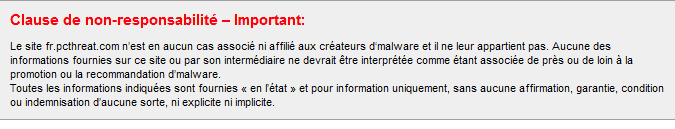
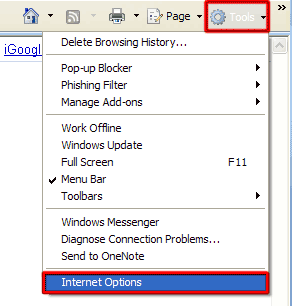
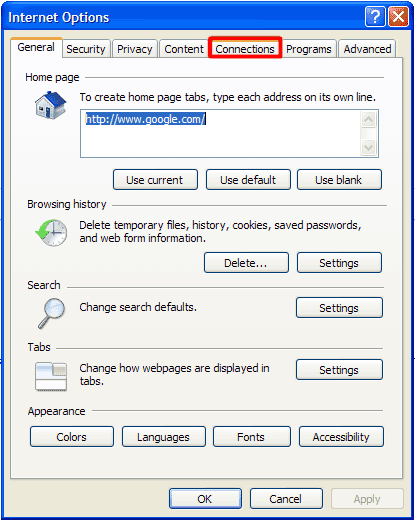
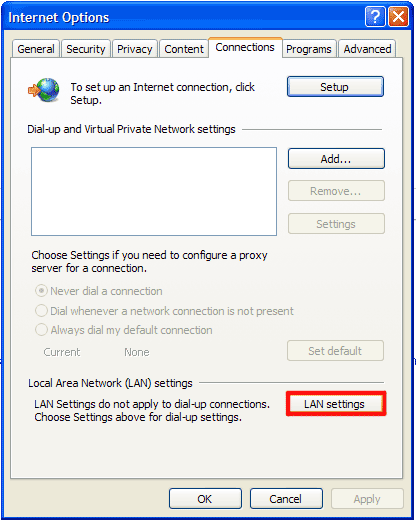
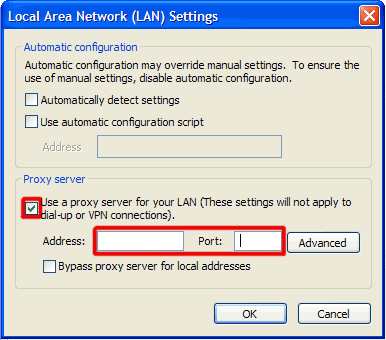
Postez votre commentaire — NOUS AVONS BESOIN DE VOTRE OPINION!