- Auto-installation sans la permission de l’utilisateur
- Se connecte à l'Internet sans permission
- Ralentissement de la connexion Internet
- Blocage ou panne du système
- Affichage de messages intempestifs
- Ralentissement des performances de l’ordinateur
Windows Trojans SleuthLa première chose que vous ne devez pas faire quand vous êtes infecté par un faux anti-espion est de paniquer. Il en va de même pour l’infection Windows Trojans Sleuth. Si vous perdez votre sang-froid et faîtes tout ce que Windows Trojans Sleuth vous demande de faire, vous perdrez votre argent sans même vous en rendre compte. En fait, Windows Trojans Sleuth est un faux logiciel anti-espion qui peut aisément se servir dans vos fonds financiers si vous ne faîtes pas attention à ce que vous révélez à ce programme. Le fait est que le rogue essaie de vous vendre une licence pour un produit absolument inutile, et si vous transmettez les informations de votre carte de crédit, alors les malfaiteurs derrière Windows Trojans Sleuth, seront en mesure d’accéder à votre compte bancaire et d’exécuter de nombreuses opérations financières illégales, et, petit à petit, vider votre compte. Les mêmes malfaiteurs sont connus pour avoir créé des produits similaires comme Windows Malware Sleuth ou Windows Trojans Inspector. En plus d’être une menace au niveau financier, Windows Trojans Sleuth est aussi un élément malveillant qui peut gravement endommager le système de votre ordinateur. En cas d’infection, votre PC ralentit, et vous êtes spammé par de nombreuses fausses notifications de sécurité. Windows Trojans Sleuth peut également bloquer vos exécutables et votre connexion à Internet. Tout est fait dans le but de permettre à ce rogue de rester dans votre ordinateur pour une plus longue période. Vous devez donc supprimer Windows Trojans Sleuth de votre PC avant qu’il ne soit trop tard. Investissez dans un puissant outil de sécurité qui éliminera Windows Trojans Sleuth automatiquement et protègera votre système à l’avenir. | ||||||||
|
Télécharger le scanner d’infection
Windows Trojans Sleuth
| ||||||||
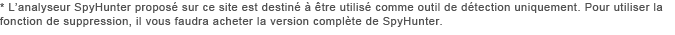
|
Comment enlever Windows Trojans Sleuth vous-même
Les fichiers associés à la contamination (Windows Trojans Sleuth):
%CommonStartMenu%\Programs\Windows Malware Sleuth.lnk
%AppData%\result.db
%AppData%\Protector-[Random].exe
%AppData%\NPSWF32.dll
Utilisation de bibliothèques de lien dynamique (Windows Trojans Sleuth):
Les processus pour tuer (Windows Trojans Sleuth):
Enlevez des entrées d'enregistrement (Windows Trojans Sleuth):
HKEY_CURRENT_USER\Software\Microsoft\Windows\CurrentVersion\Policies\System "DisableRegedit" = 0
HKEY_CURRENT_USER\Software\Microsoft\Windows\CurrentVersion\Policies\System "DisableRegistryTools" = 0
HKEY_CURRENT_USER\Software\Microsoft\Windows\CurrentVersion\Policies\System "DisableTaskMgr" = 0
HKEY_CURRENT_USER\Software\Microsoft\Windows\CurrentVersion\Run "Inspector"
HKEY_CURRENT_USER\Software\Microsoft\Windows\CurrentVersion\Settings "net" = 2012-3-5_1
HKEY_LOCAL_MACHINE\SOFTWARE\Microsoft\Internet Explorer\Main\FeatureControl\FEATURE_ERROR_PAGE_BYPASS_ZONE_CHECK_FOR_HTTPS_KB954312
HKEY_LOCAL_MACHINE\SOFTWARE\Microsoft\Windows NT\CurrentVersion\Image File Execution Options\antivirus.exe
HKEY_LOCAL_MACHINE\SOFTWARE\Microsoft\Windows NT\CurrentVersion\Image File Execution Options\autoupdate.exe
HKEY_LOCAL_MACHINE\SOFTWARE\Microsoft\Windows NT\CurrentVersion\Image File Execution Options\avpdos32.exe
HKEY_LOCAL_MACHINE\SOFTWARE\Microsoft\Windows NT\CurrentVersion\Image File Execution Options\brasil.exe
HKEY_LOCAL_MACHINE\SOFTWARE\Microsoft\Windows NT\CurrentVersion\Image File Execution Options\csc.exe
HKEY_LOCAL_MACHINE\SOFTWARE\Microsoft\Windows NT\CurrentVersion\Image File Execution Options\exe.avxw.exe
HKEY_LOCAL_MACHINE\SOFTWARE\Microsoft\Windows NT\CurrentVersion\Image File Execution Options\hbinst.exe
HKEY_LOCAL_MACHINE\SOFTWARE\Microsoft\Windows NT\CurrentVersion\Image File Execution Options\jdbgmrg.exe
HKEY_LOCAL_MACHINE\SOFTWARE\Microsoft\Windows NT\CurrentVersion\Image File Execution Options\mcvsrte.exe
HKEY_LOCAL_MACHINE\SOFTWARE\Microsoft\Windows NT\CurrentVersion\Image File Execution Options\nav.exe
HKEY_LOCAL_MACHINE\SOFTWARE\Microsoft\Windows NT\CurrentVersion\Image File Execution Options\nupgrade.exe
HKEY_LOCAL_MACHINE\SOFTWARE\Microsoft\Windows NT\CurrentVersion\Image File Execution Options\pctsTray.exe
HKEY_LOCAL_MACHINE\SOFTWARE\Microsoft\Windows NT\CurrentVersion\Image File Execution Options\qh.exe
HKEY_LOCAL_MACHINE\SOFTWARE\Microsoft\Windows NT\CurrentVersion\Image File Execution Options\SecurityFighter.exe
HKEY_LOCAL_MACHINE\SOFTWARE\Microsoft\Windows NT\CurrentVersion\Image File Execution Options\svchostc.exe
HKEY_LOCAL_MACHINE\SOFTWARE\Microsoft\Windows NT\CurrentVersion\Image File Execution Options\vbust.exe
HKEY_LOCAL_MACHINE\SOFTWARE\Microsoft\Windows NT\CurrentVersion\Image File Execution Options\win32us.exe
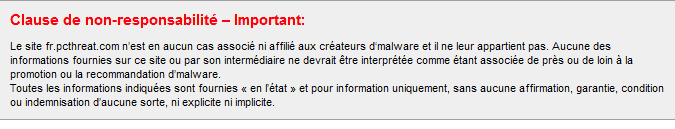
Postez votre commentaire — NOUS AVONS BESOIN DE VOTRE OPINION!