- Auto-installation sans la permission de l’utilisateur
- Se connecte à l'Internet sans permission
- Blocage de programmes système légitimes
- Ralentissement de la connexion Internet
- Blocage ou panne du système
- Affichage de messages intempestifs
- Ralentissement des performances de l’ordinateur
Windows Malware SleuthNous travaillons dur pour assurer la sécurité des systèmes informatiques du monde entier, mais parfois, à cause des programmes malhonnêtes tels que Windows Malware Sleuth, tous les efforts des spécialistes semblent vains. Ce programme malhonnête est issu d’une énorme nichée d’applications informatiques malveillantes telles que Windows Trojans Inspector. Il est ainsi capable d’amener par la ruse les utilisateurs inexpérimentés à croire que leur ordinateur est lourdement infecté et qu’il faut faire appel à Windows Malware Sleuth pour mettre fin à ces virus imaginaires. Windows Malware Sleuth dispose d’un vaste réseau de distribution. Il peut pénétrer dans votre ordinateur par le biais de téléchargements de faux codecs vidéo, de courrier indésirable ou du référencement illicite auprès des moteurs de recherche (ou « blackhat SEO »). Lorsqu’ils utilisent cette dernière technique, les créateurs de logiciels malhonnêtes intègrent un mot clé de recherche populaire dans le site qu’ils ont infecté avec Windows Malware Sleuth. Lorsque les utilisateurs font une recherche sur le terme en question, le lien menant au site infecté apparaît dans les premiers résultats. En cliquant sur ce lien, l’utilisateur est automatiquement infecté par Windows Malware Sleuth. Ensuite, Windows Malware Sleuth exécute une fausse analyse du système à la recherche de logiciels malveillants, et il en « détecte » effectivement plusieurs. Ne croyez aucune des affirmations de ce programme malhonnête, car il ne veut que votre argent. Si vous voulez vous débarrasser de tous les agaçants messages intempestifs et fausses notifications de sécurité, vous devez supprimer Windows Malware Sleuth pour de bon. Procurez-vous un logiciel de sécurité informatique fiable qui s’en chargera pour vous en un rien de temps et qui protégera votre ordinateur contre les autres attaques malveillantes. | ||||||||
|
Télécharger le scanner d’infection
Windows Malware Sleuth
| ||||||||
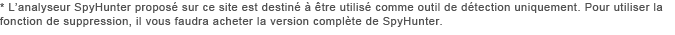
|
Comment enlever Windows Malware Sleuth vous-même
Les fichiers associés à la contamination (Windows Malware Sleuth):
%CommonStartMenu%\Programs\Windows Malware Sleuth.lnk
%AppData%\result.db
%AppData%\Protector-[Random].exe
%AppData%\NPSWF32.dll
Utilisation de bibliothèques de lien dynamique (Windows Malware Sleuth):
Les processus pour tuer (Windows Malware Sleuth):
Enlevez des entrées d'enregistrement (Windows Malware Sleuth):
HKEY_CURRENT_USER\Software\Microsoft\Windows\CurrentVersion\Policies\System "DisableRegedit" = 0
HKEY_CURRENT_USER\Software\Microsoft\Windows\CurrentVersion\Policies\System "DisableRegistryTools" = 0
HKEY_CURRENT_USER\Software\Microsoft\Windows\CurrentVersion\Policies\System "DisableTaskMgr" = 0
HKEY_CURRENT_USER\Software\Microsoft\Windows\CurrentVersion\Run "Inspector"
HKEY_CURRENT_USER\Software\Microsoft\Windows\CurrentVersion\Settings "net" = 2012-3-4_1
HKEY_CURRENT_USER\Software\Microsoft\Windows\CurrentVersion\Settings "UID" = "wbukxhryfk"
HKEY_LOCAL_MACHINE\SOFTWARE\Microsoft\Internet Explorer\Main\FeatureControl\FEATURE_ERROR_PAGE_BYPASS_ZONE_CHECK_FOR_HTTPS_KB954312
HKEY_LOCAL_MACHINE\SOFTWARE\Microsoft\Windows NT\CurrentVersion\Image File Execution Options\antivirus.exe
HKEY_LOCAL_MACHINE\SOFTWARE\Microsoft\Windows NT\CurrentVersion\Image File Execution Options\autoupdate.exe
HKEY_LOCAL_MACHINE\SOFTWARE\Microsoft\Windows NT\CurrentVersion\Image File Execution Options\avpdos32.exe
HKEY_LOCAL_MACHINE\SOFTWARE\Microsoft\Windows NT\CurrentVersion\Image File Execution Options\brasil.exe
HKEY_LOCAL_MACHINE\SOFTWARE\Microsoft\Windows NT\CurrentVersion\Image File Execution Options\csc.exe
HKEY_LOCAL_MACHINE\SOFTWARE\Microsoft\Windows NT\CurrentVersion\Image File Execution Options\exe.avxw.exe
HKEY_LOCAL_MACHINE\SOFTWARE\Microsoft\Windows NT\CurrentVersion\Image File Execution Options\hbinst.exe
HKEY_LOCAL_MACHINE\SOFTWARE\Microsoft\Windows NT\CurrentVersion\Image File Execution Options\jdbgmrg.exe
HKEY_LOCAL_MACHINE\SOFTWARE\Microsoft\Windows NT\CurrentVersion\Image File Execution Options\mcvsrte.exe
HKEY_LOCAL_MACHINE\SOFTWARE\Microsoft\Windows NT\CurrentVersion\Image File Execution Options\nav.exe
HKEY_LOCAL_MACHINE\SOFTWARE\Microsoft\Windows NT\CurrentVersion\Image File Execution Options\nupgrade.exe
HKEY_LOCAL_MACHINE\SOFTWARE\Microsoft\Windows NT\CurrentVersion\Image File Execution Options\pctsTray.exe
HKEY_LOCAL_MACHINE\SOFTWARE\Microsoft\Windows NT\CurrentVersion\Image File Execution Options\qh.exe
HKEY_LOCAL_MACHINE\SOFTWARE\Microsoft\Windows NT\CurrentVersion\Image File Execution Options\SecurityFighter.exe
HKEY_LOCAL_MACHINE\SOFTWARE\Microsoft\Windows NT\CurrentVersion\Image File Execution Options\svchostc.exe
HKEY_LOCAL_MACHINE\SOFTWARE\Microsoft\Windows NT\CurrentVersion\Image File Execution Options\vbust.exe
HKEY_LOCAL_MACHINE\SOFTWARE\Microsoft\Windows NT\CurrentVersion\Image File Execution Options\win32us.exe
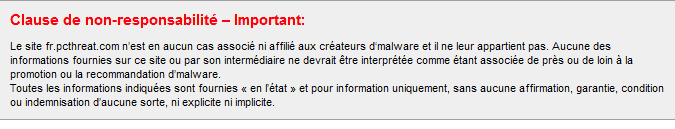
Postez votre commentaire — NOUS AVONS BESOIN DE VOTRE OPINION!