- Auto-installation sans la permission de l’utilisateur
- Affichage d’annonces publicitaires
- Blocage ou panne du système
- Affichage de messages intempestifs
- Ralentissement des performances de l’ordinateur
Windows Safeguard UtilityNe croyez jamais ce que Windows Safeguard Utility a à dire. Cette application antispyware va essayer tous les trucs dans le livre pour essayer de vous convaincre de sa légitimité, mais la vérité est qu'il est incapable de vivre à ses promesses, et sera la cause de beaucoup de dommages graves plus que toute autre chose. | ||||||||
|
Télécharger le scanner d’infection
Windows Safeguard Utility
| ||||||||
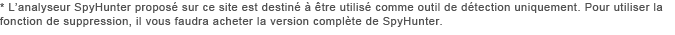
|
Comment enlever Windows Safeguard Utility vous-même
Les fichiers associés à la contamination (Windows Safeguard Utility):
%AppData%\Microsoft\[random].exe
Les processus pour tuer (Windows Safeguard Utility):
%AppData%\Microsoft\[random].exe
Enlevez des entrées d'enregistrement (Windows Safeguard Utility):
HKEY_LOCAL_MACHINE\SOFTWARE\Microsoft\Windows NT\CurrentVersion\Image File Execution Options\afwserv.exe "Debugger" = 'svchost.exe'
HKEY_LOCAL_MACHINE\SOFTWARE\Microsoft\Windows NT\CurrentVersion\Image File Execution Options\avastsvc.exe "Debugger" = 'svchost.exe'
HKEY_LOCAL_MACHINE\SOFTWARE\Microsoft\Windows NT\CurrentVersion\Image File Execution Options\avastui.exe "Debugger" = 'svchost.exe'
HKEY_LOCAL_MACHINE\SOFTWARE\Microsoft\Windows NT\CurrentVersion\Image File Execution Options\egui.exe "Debugger" = 'svchost.exe'
HKEY_LOCAL_MACHINE\SOFTWARE\Microsoft\Windows NT\CurrentVersion\Image File Execution Options\ekrn.exe "Debugger" = 'svchost.exe'
HKEY_LOCAL_MACHINE\SOFTWARE\Microsoft\Windows NT\CurrentVersion\Image File Execution Options\msascui.exe "Debugger" = 'svchost.exe'
HKEY_LOCAL_MACHINE\SOFTWARE\Microsoft\Windows NT\CurrentVersion\Image File Execution Options\msmpeng.exe "Debugger" = 'svchost.exe'
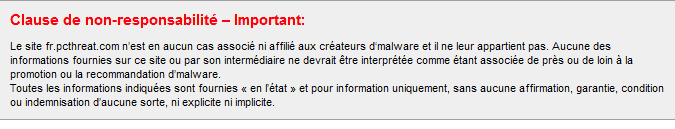
Postez votre commentaire — NOUS AVONS BESOIN DE VOTRE OPINION!