- Auto-installation sans la permission de l’utilisateur
- Se connecte à l'Internet sans permission
- Affichage d’annonces publicitaires
- Ralentissement de la connexion Internet
- Blocage ou panne du système
- Affichage de messages intempestifs
- Ralentissement des performances de l’ordinateur
Security DefenderIt can be easy to fall for the surreptitious lies sold as truths by sophisticated and genuine looking rogue security tools such as Security Defender. The problem with these false security tools is that they are completely unable to live up to any of their over embellished promises. Security Defender, a direct clone of Antimalware Defender, is an antispyware application out to rip hard working consumers off. Despite what Security Defender would like its prospective victims to believe, it has no ability to detect, quarantine or remove any type of threat or infection, and is nothing more than an infection in itself. Security Defender’s infiltration into any system is virtually undetectable. This makes it even harder to identify and get rid of Security Defender. Security Defender makes use of Trojan horses to spread its infections to unwary PCs. These Trojans are distributed through a complex network which includes browser hijackers and fake online malware scanners. These browser hijackers forcefully redirect users to their compromised landing pages and subsequently deliver and root the Security Defender Trojans and malware into their systems. The first inclination the user will have of Security Defender on his system will be when it reveals itself by spamming the user with various fake security alerts. These alerts were designed explicitly to cause panic in the user, and to place Security Defender in an authoritative light. It does not merit any consideration and users are warned to accept all correspondence received from Security Defender as highly suspicious. Do not react to any calls to action contained in these false security notifications as this will only serve to make it that much easier for Security Defender to attain its devious goals. Some of Security Defender’s false security alerts to be weary of include the following: Antimalware security update for Windows XP (KB961118) Security Defender Firewall Alert Harmful software detected Security Defender Users who did not get rid of Security Defender in time complained about being unable to connect to the Internet, as well as being unable to launch any program on their PCs. Others complained about increased erratic system behavior and poor system performance. At the end of the day Security Defender will take control of your entire system and hold it ransom until you pay for its fake security software. If you would like to “activate” Security Defender on the system in order to reestablish your Internet connection as well as the ability to execute programs, paste the following security key into Security Defender: D13F-3B7D-B3C5-BD84 Do not think by merely entering the above security key that you have successfully gotten rid of the threat on the system. This will only stem the annoying symptoms of this rogue, but you still need to obliterate Security Defender from the system in order to eliminate the threat for good and take back control of your system. Do not waste another second and destroy Security Defender from the system for good. | ||||||||||
|
Télécharger le scanner d’infection
Security Defender
| ||||||||||
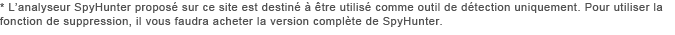
|
Comment enlever Security Defender vous-même
Les fichiers associés à la contamination (Security Defender):
b31a8294-09b7-4487-974a-deb2578a502e_34.avi
b0636e59-ba8e-4fb4-afd1-e3ff51fdd12c_34.avi
2283880F-EF87-4aac-8EBD-C9BCC8494AF5_47.avi
13cbb1a7-243b-4c2d-a4f0-957e7ace64dd_34.avi
03e5c2ca-9a05-418d-b277-d7db924dcb95_46.avi
Security Defender.dll
d09cfb1c-9bb8-4ad1-a467-d105a674c81a_.mkv
%Temp%\[random].dll
%AppData%\Microsoft\Internet Explorer\Quick Launch\Security Defender.lnk
%ALLUSERSPROFILE%\Application Data[random].mkv
%ALLUSERSPROFILE%\Application Data[random].avi
%ProgramFiles%\Security Defender\Security Defender.dll
%ProgramFiles%\Security Defender
Utilisation de bibliothèques de lien dynamique (Security Defender):
%Temp%\[random].dll
%ProgramFiles%\Security Defender\Security Defender.dll
Enlevez des entrées d'enregistrement (Security Defender):
HKEY_CURRENT_USER\Software\Microsoft\Windows\CurrentVersion\Run "56a10a26-dc02-40f3-a4da-8fa92d06b357_33"
HKEY_LOCAL_MACHINE\SOFTWARE\Microsoft\Windows\CurrentVersion\Explorer\Browser Helper Objects\{56a10a26-dc02-40f1-a4da-8fa92d06b357}
HKEY_LOCAL_MACHINE\SOFTWARE\Microsoft\Windows\CurrentVersion\Run "56a10a26-dc02-40f3-a4da-8fa92d06b357_33"
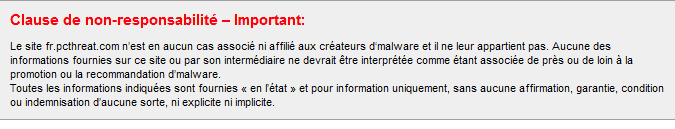
Postez votre commentaire — NOUS AVONS BESOIN DE VOTRE OPINION!