- Auto-installation sans la permission de l’utilisateur
- Se connecte à l'Internet sans permission
- Blocage de programmes système légitimes
- Ralentissement de la connexion Internet
- Blocage ou panne du système
- Affichage de messages intempestifs
- Ralentissement des performances de l’ordinateur
System Protection ToolsSystem Protection Tools est une fausse application antispyware, et même si son interface peut proclamer des capacités intégrales de protéger votre système Windows et de supprimer les soi-disant infections attaquantes, il s’agit d’un mensonge, quelque chose qui devrait être pris au sérieux et traité avec célérité! Ne réfléchissez pas deux fois en pensant que System Protection Tools est inoffensif, car il a été développé par des intrigants cybers très expérimentés, qui utilisent toutes les occasions pour infiltrer System Protection Tools dans votre système. Et ce n'est pas une tâche difficile pour des tels professionnels, parce que les utilisateurs de PC de nos jours comptent sur leurs ordinateurs énormément, et les pirates savent comment glisser System Protection Tools dans un ordinateur sans beaucoup de préavis. Vous pourriez penser que vous téléchargez un e-livre gratuit, un codec vidéo, ou cliquer sur un lien innocent, trouvé dans votre e-mail de spam, mais en réalité, il est possible que vous permettez à System Protection Tools d’entrer dans votre ordinateur! Il ya plusieurs façons par lesquelles System Protection Tools pour atteindre votre système, vous devez donc être prudent lorsque vous êtes en ligne, comme chaque étape pourrait être fatal. Pour éviter d'être infecté avec System Protection Tools et les logiciels malveillants similaires, vous devriez parcourir raisonnablement, évitez les sites illégaux, proposant des logiciels gratuits, et ignorer les directions, venant de divers chapeau noir SEO ou intrigants de réseaux sociale. De telles fissures de sécurité «n’invitent» pas seulement les faux antispywares comme System Protection Tools, mais peuvent aussi attirer les enregistreurs de saisie, chevaux de Troie ou logiciel de décodage, ce qui pourrait être plus difficile d'être détectés et supprimés de votre système! Néanmoins, si System Protection Tools est déjà à l'intérieur d'un ordinateur, il doit être objet de certaines graves dysfonctionnements de Windows, y compris d'éventuelles perturbations de connexion à Internet, les performances à la baisse des ordinateurs et des avalanches irrésistibles des notifications de sécurité factices, aux quelles vous ne devriez pas prêter attention ! Donc, si vous avez aperçu System Protection Tools en exécution sur votre système, n’attendez pas une minute de plus et supprimez cette application horrible tout de suite. Le moyen le plus rapide pour supprimer System Protection Tools est d'utiliser un logiciel de sécurité, qui permettra d'éliminer les traces d'infection en un clin d'œil! Notez que si vous gardez un tel logiciel non supprimé et mis à jour, cela sera essentiel afin d'avoir un système protégé tout le temps!
Télécharger le scanner d’infection System Protection Tools
Comment renouveler votre connexion à Internet:Cet antispyware malhonnête bloque votre connexion à Internet pour vous empêcher de le supprimer. Pour réactiver la connexion à Internet, suivez les instructions ci-dessous:
| ||||||||
|
Télécharger le scanner d’infection
System Protection Tools
| ||||||||
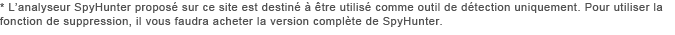
|
Comment enlever System Protection Tools vous-même
Les fichiers associés à la contamination (System Protection Tools):
%CommonAppData%\58ef5\SPT.ico
%StartMenu%\System Protection Tools.lnk
%Programs%\System Protection Tools.lnk
%Desktop%\System Protection Tools.lnk
%AppData%\System Protection Tools\ScanDisk_.exe
%AppData%\System Protection Tools\Instructions.ini
%AppData%\Microsoft\Internet Explorer\Quick Launch\System Protection Tools.lnk
Les processus pour tuer (System Protection Tools):
Enlevez des entrées d'enregistrement (System Protection Tools):
HKEY_CLASSES_ROOT\SPT.DocHostUIHandler
HKEY_CURRENT_USER\Software\3
HKEY_CURRENT_USER\Software\Microsoft\Internet Explorer "IIL" = 0
HKEY_CURRENT_USER\Software\Microsoft\Internet Explorer "ltHI" = 0
HKEY_CURRENT_USER\Software\Microsoft\Internet Explorer "ltTST"
HKEY_CURRENT_USER\Software\Microsoft\Internet Explorer\Download "CheckExeSignatures" = "no"
HKEY_CURRENT_USER\Software\Microsoft\Internet Explorer\Download "RunInvalidSignatures" = 1
HKEY_CURRENT_USER\Software\Microsoft\Windows\CurrentVersion\Policies\Explorer "DisallowRun" = 1
HKEY_CURRENT_USER\Software\Microsoft\Windows\CurrentVersion\Policies\Explorer\DisallowRun "0" = "msseces.exe"
HKEY_CURRENT_USER\Software\Microsoft\Windows\CurrentVersion\Policies\Explorer\DisallowRun "1" = "MSASCui.exe"
HKEY_CURRENT_USER\Software\Microsoft\Windows\CurrentVersion\Policies\Explorer\DisallowRun "10" = "avgscanx.exe"
HKEY_CURRENT_USER\Software\Microsoft\Windows\CurrentVersion\Policies\Explorer\DisallowRun "11" = "avgcfgex.exe"
HKEY_CURRENT_USER\Software\Microsoft\Windows\CurrentVersion\Policies\Explorer\DisallowRun "12" = "avgemc.exe"
HKEY_CURRENT_USER\Software\Microsoft\Windows\CurrentVersion\Policies\Explorer\DisallowRun "13" = "avgchsvx.exe"
HKEY_CURRENT_USER\Software\Microsoft\Windows\CurrentVersion\Policies\Explorer\DisallowRun "14" = "avgcmgr.exe"
HKEY_CURRENT_USER\Software\Microsoft\Windows\CurrentVersion\Policies\Explorer\DisallowRun "15" = "avgwdsvc.exe"
HKEY_CURRENT_USER\Software\Microsoft\Windows\CurrentVersion\Policies\Explorer\DisallowRun "2" = "ekrn.exe"
HKEY_CURRENT_USER\Software\Microsoft\Windows\CurrentVersion\Policies\Explorer\DisallowRun "3" = "egui.exe"
HKEY_CURRENT_USER\Software\Microsoft\Windows\CurrentVersion\Policies\Explorer\DisallowRun "4" = "avgnt.exe"
HKEY_CURRENT_USER\Software\Microsoft\Windows\CurrentVersion\Policies\Explorer\DisallowRun "5" = "avcenter.exe"
HKEY_CURRENT_USER\Software\Microsoft\Windows\CurrentVersion\Policies\Explorer\DisallowRun "6" = "avscan.exe"
HKEY_CURRENT_USER\Software\Microsoft\Windows\CurrentVersion\Policies\Explorer\DisallowRun "7" = "avgfrw.exe
HKEY_CURRENT_USER\Software\Microsoft\Windows\CurrentVersion\Policies\Explorer\DisallowRun "8" = "avgui.exe"
HKEY_CURRENT_USER\Software\Microsoft\Windows\CurrentVersion\Policies\Explorer\DisallowRun "9" = "avgtray.exe"
HKEY_CURRENT_USER\Software\Microsoft\Windows\CurrentVersion\Run "System Protection Tools"
HKEY_LOCAL_MACHINE\SOFTWARE\Microsoft\Windows NT\CurrentVersion\Image File Execution Options\ashDisp.exe
HKEY_LOCAL_MACHINE\SOFTWARE\Microsoft\Windows NT\CurrentVersion\Image File Execution Options\b.exe
HKEY_LOCAL_MACHINE\SOFTWARE\Microsoft\Windows NT\CurrentVersion\Image File Execution Options\fih32.exe
HKEY_LOCAL_MACHINE\SOFTWARE\Microsoft\Windows NT\CurrentVersion\Image File Execution Options\mfweng3.02d30.exe
HKEY_LOCAL_MACHINE\SOFTWARE\Microsoft\Windows NT\CurrentVersion\Image File Execution Options\nvc95.exe
HKEY_LOCAL_MACHINE\SOFTWARE\Microsoft\Windows NT\CurrentVersion\Image File Execution Options\qconsole.exe
HKEY_LOCAL_MACHINE\SOFTWARE\Microsoft\Windows NT\CurrentVersion\Image File Execution Options\upgrad.exe
HKEY_LOCAL_MACHINE\SOFTWARE\Microsoft\Windows NT\CurrentVersion\Image File Execution Options\xp_antispyware.exe
HKEY_LOCAL_MACHINE\SOFTWARE\Microsoft\Windows NT\CurrentVersion\Image File Execution Options\zonealarm.exe
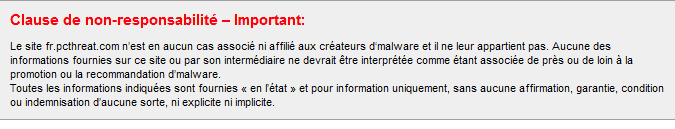
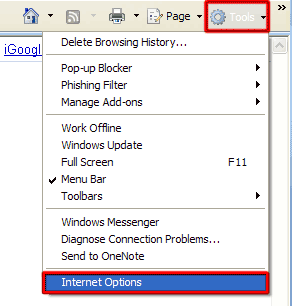
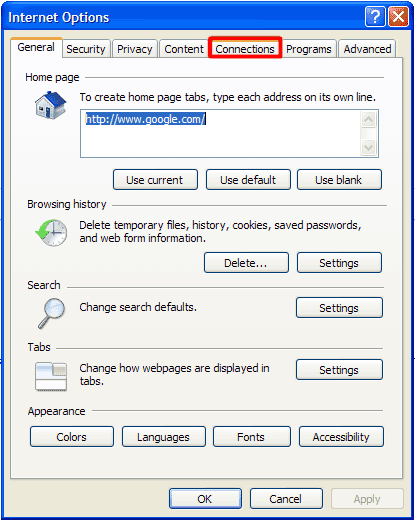
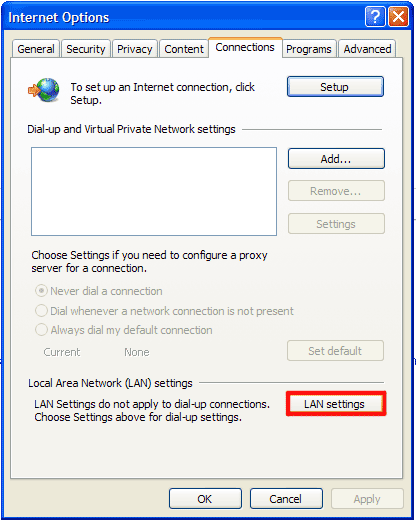
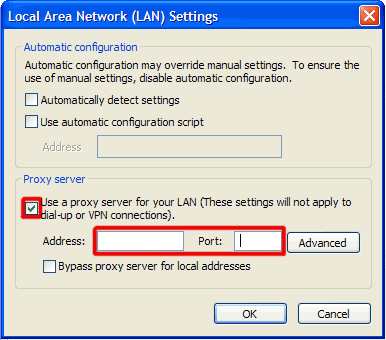
Postez votre commentaire — NOUS AVONS BESOIN DE VOTRE OPINION!