- Auto-installation sans la permission de l’utilisateur
- Se connecte à l'Internet sans permission
- Affichage d’annonces publicitaires
- Ralentissement de la connexion Internet
- Blocage ou panne du système
- Affichage de messages intempestifs
- Ralentissement des performances de l’ordinateur
Antivirus ISLes utilisateurs ne devraient pas prêter foi un seul instant à cette escroquerie qu'est Antivirus IS. Antivirus IS, mieux connu sous le nom de AntivirusIS, est réputé pour ses infections dangereuses malveillantes et trompeuses. Antivirus IS constitue une sérieuse menace pour la santé et le bien-être du système de l'utilisateur ainsi que pour ses informations personnelles. Antivirus IS berne facilement les propriétaires de PC inexpérimentés en leur faisant croire qu'il représente une application de sécurité honorable au moyen de ses interfaces utilisateur à l'air tout à fait légitime. Le seul et unique but de Antivirus IS est de soutirer de l'argent aux consommateurs. Une fois qu'il aura payé, le consommateur n'aura que des problèmes et des maux de tête en retour. Ne croyez rien de ce vous lisez quant à l'efficacité de Antivirus IS ; ne devenez pas la proie de ces criminels. Si vous craignez que Antivirus IS ne se trouve sur votre PC, exécutez une analyse de votre système à l'aide d'un logiciel antispyware digne de ce nom. Supprimez Antivirus IS sans tarder afin de limiter les dégâts et les risques auxquels est exposé votre système.
Télécharger le scanner d’infection Antivirus IS
Comment renouveler votre connexion à Internet:Cet antispyware malhonnête bloque votre connexion à Internet pour vous empêcher de le supprimer. Pour réactiver la connexion à Internet, suivez les instructions ci-dessous:
| ||||||||
|
Télécharger le scanner d’infection
Antivirus IS
| ||||||||
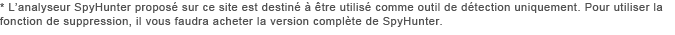
|
Comment enlever Antivirus IS vous-même
Les fichiers associés à la contamination (Antivirus IS):
cwnbnxllanw.exe
cyfdldklanw.exe
dgvxbkolanw.exe
dpxuucclanw.exe
dqiddmdlanw.exe
fsbxjuhlanw.exe
ghepwiilanw.exe
gpcyrutlanw.exe
hgrkkdplanw.exe
hjhiysolanw.exe
hkkvcnqlanw.exe
hlxssbvlanw.exe
hsjkdvalanw.exe
hwolusylanw.exe
ideqlsplanw.exe
iwvleljlanw.exe
kyiuljclanw.exe
legqdihlanw.exe
lehvebilanw.exe
lqyvetqlanw.exe
myifnrplanw.exe
ndjelpdlanw.exe
nbxfddjlanw.exe
njhpmrglanw.exe
nmfsenalanw.exe
pcqiarjlanw.exe
pbbdmfwlanw.exe
pjonbxrlanw.exe
pkwycmolanw.exe
qstfhomlanw.exe
quulwxelanw.exe
rxuuneilanw.exe
rouwcgblanw.exe
srtypqmlanw.exe
tmcodhhlanw.exe
tymcsnklanw.exe
uloxelclanw.exe
vcqhmcrlanw.exe
utbsmitlanw.exe
vlpmmellanw.exe
vrkpfrplanw.exe
vuofpitlanw.exe
vygmvgflanw.exe
wbpldlolanw.exe
wntsipplanw.exe
wmybwqylanw.exe
wsgcmbslanw.exe
wwkfqwolanw.exe
wyogrctlanw.exe
SearchSettingsProtection.exe
yywcfdnlanw.exe
yvsfvrolanw.exe
yspppkklanw.exe
yrjrduflanw.exe
yrfdbnplanw.exe
yqbhqoslanw.exe
ypcidlolanw.exe
yossuntuqiw.exe
ymymwiqlanw.exe
yknwcpslanw.exe
yisrskplanw.exe
ygtrygolanw.exe
ygikeiplanw.exe
yfoeujwlanw.exe
yeintywlanw.exe
yebxkcvlanw.exe
ybnjstilanw.exe
xwtjyanlanw.exe
xvsideflanw.exe
xvmxpymlanw.exe
xsxvfgxlanw.exe
xpwyjuhlanw.exe
xpokisuuqiw.exe
xpischyuqiw.exe
xngbjjmlanw.exe
xkjcafrlanw.exe
xdhkdyhlanw.exe
xcmskedlanw.exe
xbkpgrplanw.exe
xbhjgshlanw.exe
xaadkbglanw.exe
wvnvamllanw.exe
wrtctrylanw.exe
wrnpvgulanw.exe
wqyeivplanw.exe
wpvwvwnlanw.exe
woemlbplanw.exe
wngdbpslanw.exe
wmjnrjslanw.exe
wmavqttlanw.exe
wkkwdeclanw.exe
wacppwhlanw.exe
wacgyiglanw.exe
vwitvallanw.exe
vqkkaqvlanw.exe
vfmltbhlanw.exe
veovdpylanw.exe
vdptyqouqiw.exe
vdnlbvglanw.exe
vdetupnlanw.exe
uyaytcfuqiw.exe
uwbmlwilanw.exe
usamsshlanw.exe
uokvekglanw.exe
uoiebmplanw.exe
umvrncdlanw.exe
umvlcoslanw.exe
ullrnkclanw.exe
uifoewwlanw.exe
uhfhfnclanw.exe
ufgwhkouqiw.exe
udhwvtjlanw.exe
ucqhhgbuqiw.exe
ubqpycvlanw.exe
ubnykidlanw.exe
uajmfqtlanw.exe
tyvjwymlanw.exe
tmwuljglanw.exe
tjllcgrlanw.exe
timvbeplanw.exe
thdfyvylanw.exe
tfbhapflanw.exe
tealhmglanw.exe
tdvgbgqlanw.exe
tdltoxtlanw.exe
tcdlmbeuqiw.exe
sxjbgjdlanw.exe
swonrgplanw.exe
svgdxsmlanw.exe
sprbedflanw.exe
smcgjlilanw.exe
sknsvholanw.exe
skfjgbflanw.exe
siynhvclanw.exe
sixvmqglanw.exe
sevkafolanw.exe
sdpajhalanw.exe
sdcvearlanw.exe
rtldtjalanw.exe
rtiwpbqlanw.exe
rryfkexlanw.exe
rqritwklanw.exe
rpyphbjlanw.exe
rpxbemulanw.exe
rppxsbclanw.exe
roljaghlanw.exe
rnjkfhnlanw.exe
rkdgeyulanw.exe
rftljjqlanw.exe
rdulhyylanw.exe
rcfwteylanw.exe
raealprlanw.exe
qyespvulanw.exe
qwnubbrlanw.exe
qshewstlanw.exe
qmrpmkjlanw.exe
qmblclelanw.exe
qjtrtmhlanw.exe
qieicdalanw.exe
qgkjaawlanw.exe
qfisxivuqiw.exe
qcvpqgwlanw.exe
qbxtooilanw.exe
qafnnrilanw.exe
prjpuaylanw.exe
pqxvygnlanw.exe
pquinbolanw.exe
pqubrxnlanw.exe
ppvrothlanw.exe
pixvkhqlanw.exe
pgpxvoulanw.exe
pgjdxvvlanw.exe
pftcupvlanw.exe
pesvkgalanw.exe
pbwuktblanw.exe
pbforghlanw.exe
ouxrfhllanw.exe
oudnjkvlanw.exe
orpgmqklanw.exe
oribefxlanw.exe
opsfixilanw.exe
ooyhexylanw.exe
oovbhsilanw.exe
onoqvxxlanw.exe
onlebjmlanw.exe
omvvwculanw.exe
okacswtlanw.exe
ofucmuhlanw.exe
ofmqrfolanw.exe
oehcjyvlanw.exe
odggcmolanw.exe
ocsrgfhlanw.exe
ocdvevblanw.exe
oahdfqwlanw.exe
nxoihdhlanw.exe
ntbdhiulanw.exe
nsvqjdulanw.exe
nrkcbvjlanw.exe
nqxnlfilanw.exe
npybjsalanw.exe
noxvsenlanw.exe
nmkagajlanw.exe
nkcbefylanw.exe
ngvhahxlanw.exe
nffuuhflanw.exe
neuonxxlanw.exe
ndkrldvlanw.exe
nalkwyblanw.exe
nahvodqlanw.exe
mvhyfdtuqiw.exe
mqugeaxlanw.exe
mpcilkqlanw.exe
momjhmolanw.exe
mnmxjvslanw.exe
mnctrqylanw.exe
mmlnbxilanw.exe
mkbjonylanw.exe
menobthlanw.exe
mehybqmuqiw.exe
mdxtrgilanw.exe
mbwefmylanw.exe
lxfewsplanw.exe
lumudyolanw.exe
lscedjklanw.exe
loichlwuqiw.exe
lnslymjlanw.exe
ljmeshylanw.exe
ljjjcrxuqiw.exe
lhlpiwtlanw.exe
lgbpqopuqiw.exe
lgbdqxclanw.exe
lffncxjlanw.exe
lewamuclanw.exe
leowayilanw.exe
lblketrlanw.exe
ktewhgblanw.exe
kshsjdvuqiw.exe
krrqdtalanw.exe
kqyhkbylanw.exe
kpmpobdlanw.exe
kowbeatlanw.exe
kjspcialanw.exe
kewmflvlanw.exe
kborcsqlanw.exe
jvsqupslanw.exe
juomegilanw.exe
jtlxsinlanw.exe
jqennxalanw.exe
jmjhbkflanw.exe
jilcbxrlanw.exe
jdeksvpuqiw.exe
jcwwtvxlanw.exe
jchpuiwlanw.exe
jbwmbexlanw.exe
jbuuhaxlanw.exe
jbrorjblanw.exe
jagjqnwlanw.exe
iyroumslanw.exe
iwwupyelanw.exe
iwbejxylanw.exe
irtypbrlanw.exe
iridwullanw.exe
iobpoielanw.exe
imdpfpalanw.exe
ikulymwlanw.exe
ikaxvxclanw.exe
ijuntsalanw.exe
iiqrmvxlanw.exe
iilfxwplanw.exe
ieclmthlanw.exe
hxswvvvuqiw.exe
hxndvmclanw.exe
hxixfjmlanw.exe
hrxejwblanw.exe
hrtyhgelanw.exe
hlmjxqylanw.exe
hjljekjlanw.exe
hiehdsquqiw.exe
hfpbqtelanw.exe
hddmqlmuqiw.exe
hcnpdojuqiw.exe
gxksnswlanw.exe
gtndnpglanw.exe
gtgfnpilanw.exe
gqwuxhplanw.exe
gpltsinlanw.exe
gorqegwlanw.exe
gnioabplanw.exe
gmvwebtlanw.exe
gmflupflanw.exe
gltuogvlanw.exe
gkuqcvrlanw.exe
gghdyoslanw.exe
ggcaveolanw.exe
fymvrkflanw.exe
fwmqamblanw.exe
fvxwikrlanw.exe
frvupyslanw.exe
fpuxfanlanw.exe
formronlanw.exe
fnkijghuqiw.exe
ffsnrknlanw.exe
fcnyrrmlanw.exe
fafkkbylanw.exe
facoqrvlanw.exe
exkosiylanw.exe
etuuoxmlanw.exe
etsvsfwlanw.exe
etabhiclanw.exe
erolludlanw.exe
enamvutlanw.exe
ekwstfnlanw.exe
ekrprtjlanw.exe
eictxbslanw.exe
efslptwlanw.exe
ecfgikplanw.exe
ecbiwetlanw.exe
dydbyhklanw.exe
dxevlfnlanw.exe
dwadghhuqiw.exe
dqbmlirlanw.exe
dmuydprlanw.exe
djofgxilanw.exe
dgwjdsplanw.exe
dbyrjoilanw.exe
cvlfyenlanw.exe
crygsralanw.exe
cifwpawlanw.exe
chvowgjlanw.exe
chkyiqnlanw.exe
cdpbauwlanw.exe
cbarqlilanw.exe
bypxvcclanw.exe
bwnbmpulanw.exe
bmvvukilanw.exe
bmlqxsplanw.exe
bjirgiklanw.exe
barlhrslanw.exe
axjyleqlanw.exe
awegtrslanw.exe
avjvwwilanw.exe
avhvikklanw.exe
atcbyhxlanw.exe
asbpiwslanw.exe
aqidjgguqiw.exe
aqatccpuqiw.exe
aowbmbtlanw.exe
andobynlanw.exe
anaokhklanw.exe
amxhfgflanw.exe
alqfaemlanw.exe
akcvipqlanw.exe
ajrkuinlanw.exe
aivmjmelanw.exe
aioofyglanw.exe
aeqdbrdlanw.exe
aekqmiqlanw.exe
adycwqplanw.exe
acrljhqlanw.exe
%Temp%\[random]\[random]lanw.exe
%Temp%\[random]\
Les processus pour tuer (Antivirus IS):
cwnbnxllanw.exe
cyfdldklanw.exe
dgvxbkolanw.exe
dpxuucclanw.exe
dqiddmdlanw.exe
fsbxjuhlanw.exe
ghepwiilanw.exe
gpcyrutlanw.exe
hgrkkdplanw.exe
hjhiysolanw.exe
hkkvcnqlanw.exe
hlxssbvlanw.exe
hsjkdvalanw.exe
hwolusylanw.exe
ideqlsplanw.exe
iwvleljlanw.exe
kyiuljclanw.exe
legqdihlanw.exe
lehvebilanw.exe
lqyvetqlanw.exe
myifnrplanw.exe
ndjelpdlanw.exe
nbxfddjlanw.exe
njhpmrglanw.exe
nmfsenalanw.exe
pcqiarjlanw.exe
pbbdmfwlanw.exe
pjonbxrlanw.exe
pkwycmolanw.exe
qstfhomlanw.exe
quulwxelanw.exe
rxuuneilanw.exe
rouwcgblanw.exe
srtypqmlanw.exe
tmcodhhlanw.exe
tymcsnklanw.exe
uloxelclanw.exe
vcqhmcrlanw.exe
utbsmitlanw.exe
vlpmmellanw.exe
vrkpfrplanw.exe
vuofpitlanw.exe
vygmvgflanw.exe
wbpldlolanw.exe
wntsipplanw.exe
wmybwqylanw.exe
wsgcmbslanw.exe
wwkfqwolanw.exe
wyogrctlanw.exe
yywcfdnlanw.exe
yvsfvrolanw.exe
yspppkklanw.exe
yrjrduflanw.exe
yrfdbnplanw.exe
yqbhqoslanw.exe
ypcidlolanw.exe
yossuntuqiw.exe
ymymwiqlanw.exe
yknwcpslanw.exe
yisrskplanw.exe
ygtrygolanw.exe
ygikeiplanw.exe
yfoeujwlanw.exe
yeintywlanw.exe
yebxkcvlanw.exe
ybnjstilanw.exe
xwtjyanlanw.exe
xvsideflanw.exe
xvmxpymlanw.exe
xsxvfgxlanw.exe
xpwyjuhlanw.exe
xpokisuuqiw.exe
xpischyuqiw.exe
xngbjjmlanw.exe
xkjcafrlanw.exe
xdhkdyhlanw.exe
xcmskedlanw.exe
xbkpgrplanw.exe
xbhjgshlanw.exe
xaadkbglanw.exe
wvnvamllanw.exe
wrtctrylanw.exe
wrnpvgulanw.exe
wqyeivplanw.exe
wpvwvwnlanw.exe
woemlbplanw.exe
wngdbpslanw.exe
wmjnrjslanw.exe
wmavqttlanw.exe
wkkwdeclanw.exe
wacppwhlanw.exe
wacgyiglanw.exe
vwitvallanw.exe
vqkkaqvlanw.exe
vfmltbhlanw.exe
veovdpylanw.exe
vdptyqouqiw.exe
vdnlbvglanw.exe
vdetupnlanw.exe
uyaytcfuqiw.exe
uwbmlwilanw.exe
usamsshlanw.exe
uokvekglanw.exe
uoiebmplanw.exe
umvrncdlanw.exe
umvlcoslanw.exe
ullrnkclanw.exe
uifoewwlanw.exe
uhfhfnclanw.exe
ufgwhkouqiw.exe
udhwvtjlanw.exe
ucqhhgbuqiw.exe
ubqpycvlanw.exe
ubnykidlanw.exe
uajmfqtlanw.exe
tyvjwymlanw.exe
tmwuljglanw.exe
tjllcgrlanw.exe
timvbeplanw.exe
thdfyvylanw.exe
tfbhapflanw.exe
tealhmglanw.exe
tdvgbgqlanw.exe
tdltoxtlanw.exe
tcdlmbeuqiw.exe
sxjbgjdlanw.exe
swonrgplanw.exe
svgdxsmlanw.exe
sprbedflanw.exe
smcgjlilanw.exe
sknsvholanw.exe
skfjgbflanw.exe
siynhvclanw.exe
sixvmqglanw.exe
sevkafolanw.exe
sdpajhalanw.exe
sdcvearlanw.exe
rtldtjalanw.exe
rtiwpbqlanw.exe
rryfkexlanw.exe
rqritwklanw.exe
rpyphbjlanw.exe
rpxbemulanw.exe
rppxsbclanw.exe
roljaghlanw.exe
rnjkfhnlanw.exe
rkdgeyulanw.exe
rftljjqlanw.exe
rdulhyylanw.exe
rcfwteylanw.exe
raealprlanw.exe
qyespvulanw.exe
qwnubbrlanw.exe
qshewstlanw.exe
qmrpmkjlanw.exe
qmblclelanw.exe
qjtrtmhlanw.exe
qieicdalanw.exe
qgkjaawlanw.exe
qfisxivuqiw.exe
qcvpqgwlanw.exe
qbxtooilanw.exe
qafnnrilanw.exe
prjpuaylanw.exe
pqxvygnlanw.exe
pquinbolanw.exe
pqubrxnlanw.exe
ppvrothlanw.exe
pixvkhqlanw.exe
pgpxvoulanw.exe
pgjdxvvlanw.exe
pftcupvlanw.exe
pesvkgalanw.exe
pbwuktblanw.exe
pbforghlanw.exe
ouxrfhllanw.exe
oudnjkvlanw.exe
orpgmqklanw.exe
oribefxlanw.exe
opsfixilanw.exe
ooyhexylanw.exe
oovbhsilanw.exe
onoqvxxlanw.exe
onlebjmlanw.exe
omvvwculanw.exe
okacswtlanw.exe
ofucmuhlanw.exe
ofmqrfolanw.exe
oehcjyvlanw.exe
odggcmolanw.exe
ocsrgfhlanw.exe
ocdvevblanw.exe
oahdfqwlanw.exe
nxoihdhlanw.exe
ntbdhiulanw.exe
nsvqjdulanw.exe
nrkcbvjlanw.exe
nqxnlfilanw.exe
npybjsalanw.exe
noxvsenlanw.exe
nmkagajlanw.exe
nkcbefylanw.exe
ngvhahxlanw.exe
nffuuhflanw.exe
neuonxxlanw.exe
ndkrldvlanw.exe
nalkwyblanw.exe
nahvodqlanw.exe
mvhyfdtuqiw.exe
mqugeaxlanw.exe
mpcilkqlanw.exe
momjhmolanw.exe
mnmxjvslanw.exe
mnctrqylanw.exe
mmlnbxilanw.exe
mkbjonylanw.exe
menobthlanw.exe
mehybqmuqiw.exe
mdxtrgilanw.exe
mbwefmylanw.exe
lxfewsplanw.exe
lumudyolanw.exe
lscedjklanw.exe
loichlwuqiw.exe
lnslymjlanw.exe
ljmeshylanw.exe
ljjjcrxuqiw.exe
lhlpiwtlanw.exe
lgbpqopuqiw.exe
lgbdqxclanw.exe
lffncxjlanw.exe
lewamuclanw.exe
leowayilanw.exe
lblketrlanw.exe
ktewhgblanw.exe
kshsjdvuqiw.exe
krrqdtalanw.exe
kqyhkbylanw.exe
kpmpobdlanw.exe
kowbeatlanw.exe
kjspcialanw.exe
kewmflvlanw.exe
kborcsqlanw.exe
jvsqupslanw.exe
juomegilanw.exe
jtlxsinlanw.exe
jqennxalanw.exe
jmjhbkflanw.exe
jilcbxrlanw.exe
jdeksvpuqiw.exe
jcwwtvxlanw.exe
jchpuiwlanw.exe
jbwmbexlanw.exe
jbuuhaxlanw.exe
jbrorjblanw.exe
jagjqnwlanw.exe
iyroumslanw.exe
iwwupyelanw.exe
SearchSettingsProtection.exe
iwbejxylanw.exe
irtypbrlanw.exe
iridwullanw.exe
iobpoielanw.exe
imdpfpalanw.exe
ikulymwlanw.exe
ikaxvxclanw.exe
ijuntsalanw.exe
iiqrmvxlanw.exe
iilfxwplanw.exe
ieclmthlanw.exe
hxswvvvuqiw.exe
hxndvmclanw.exe
hxixfjmlanw.exe
hrxejwblanw.exe
hrtyhgelanw.exe
hlmjxqylanw.exe
hjljekjlanw.exe
hiehdsquqiw.exe
hfpbqtelanw.exe
hddmqlmuqiw.exe
hcnpdojuqiw.exe
gxksnswlanw.exe
gtndnpglanw.exe
gtgfnpilanw.exe
gqwuxhplanw.exe
gpltsinlanw.exe
gorqegwlanw.exe
gnioabplanw.exe
gmvwebtlanw.exe
gmflupflanw.exe
gltuogvlanw.exe
gkuqcvrlanw.exe
gghdyoslanw.exe
ggcaveolanw.exe
fymvrkflanw.exe
fwmqamblanw.exe
fvxwikrlanw.exe
frvupyslanw.exe
fpuxfanlanw.exe
formronlanw.exe
fnkijghuqiw.exe
ffsnrknlanw.exe
fcnyrrmlanw.exe
fafkkbylanw.exe
facoqrvlanw.exe
exkosiylanw.exe
etuuoxmlanw.exe
etsvsfwlanw.exe
etabhiclanw.exe
erolludlanw.exe
enamvutlanw.exe
ekwstfnlanw.exe
ekrprtjlanw.exe
eictxbslanw.exe
efslptwlanw.exe
ecfgikplanw.exe
ecbiwetlanw.exe
dydbyhklanw.exe
dxevlfnlanw.exe
dwadghhuqiw.exe
dqbmlirlanw.exe
dmuydprlanw.exe
djofgxilanw.exe
dgwjdsplanw.exe
dbyrjoilanw.exe
cvlfyenlanw.exe
crygsralanw.exe
cifwpawlanw.exe
chvowgjlanw.exe
chkyiqnlanw.exe
cdpbauwlanw.exe
cbarqlilanw.exe
bypxvcclanw.exe
bwnbmpulanw.exe
bmvvukilanw.exe
bmlqxsplanw.exe
bjirgiklanw.exe
barlhrslanw.exe
axjyleqlanw.exe
awegtrslanw.exe
avjvwwilanw.exe
avhvikklanw.exe
atcbyhxlanw.exe
asbpiwslanw.exe
aqidjgguqiw.exe
aqatccpuqiw.exe
aowbmbtlanw.exe
andobynlanw.exe
anaokhklanw.exe
amxhfgflanw.exe
alqfaemlanw.exe
akcvipqlanw.exe
ajrkuinlanw.exe
aivmjmelanw.exe
aioofyglanw.exe
aeqdbrdlanw.exe
aekqmiqlanw.exe
adycwqplanw.exe
acrljhqlanw.exe
%Temp%\[random]\[random]lanw.exe
Enlevez des entrées d'enregistrement (Antivirus IS):
%LOCALAPPDATA%\?????????
%TEMP%\?????????
%UserProfile%\Local Settings\Application Data\?????????
HKEY_CURRENT_USER\Software\Microsoft\Internet Explorer\PhishingFilter "Enabled" = "0"
HKEY_CURRENT_USER\Software\Microsoft\Windows\CurrentVersion\Internet Settings "ProxyEnable" = "1"
HKEY_CURRENT_USER\Software\Microsoft\Windows\CurrentVersion\Internet Settings "ProxyOverride" = ""
HKEY_CURRENT_USER\Software\Microsoft\Windows\CurrentVersion\Internet Settings "ProxyServer" = "http=127.0.0.1:27811"
HKEY_CURRENT_USER\Software\Microsoft\Windows\CurrentVersion\Run "[random]lanw.exe"
HKEY_CURRENT_USER\Software\mksybupgw
HKEY_LOCAL_MACHINE\SOFTWARE\Microsoft\Windows\CurrentVersion\Run "[random]lanw.exe"
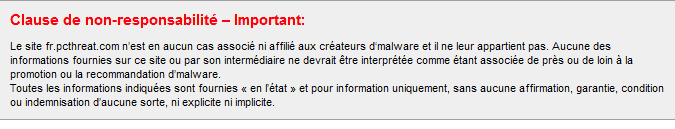
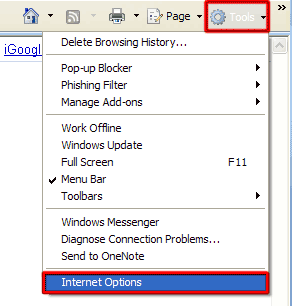
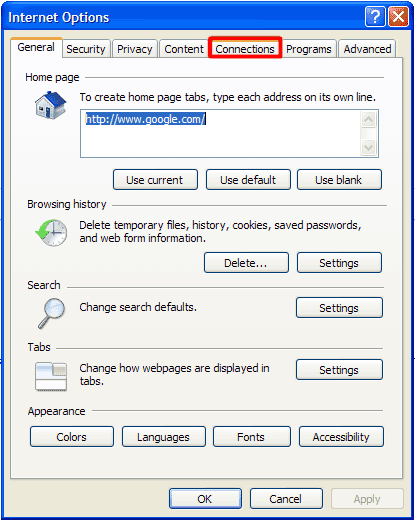
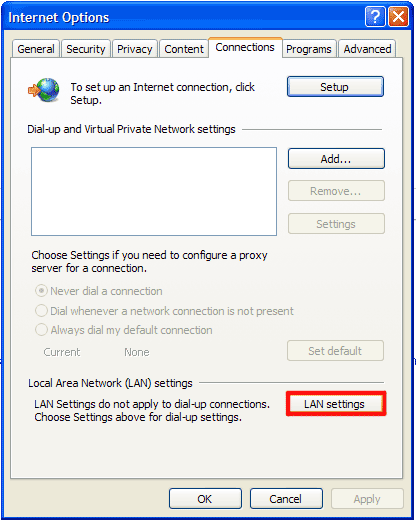
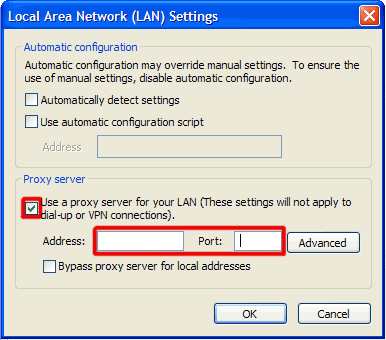
Commentaires
Ca ne marche pas , les fenetres se ferment tout de suite et le message Antivirus iS apparait
je n'arriver pas a l'enlever
bonjour,
comment télécharger le scanner Antivirus IS alors que cet antivirus bloque tout meme l'acces internet ?
(je vous ecris d'un autre ordi)
Bonjour,
Je ne peux plus rien démarrer ou presque antivirus IS(installé à mon insu)déclare le fichier exe du programme que je veux démarrer infecté et empeche son lancement. Le pc est presque bloqué je sais pas quoi faire pour me débar*****er de cette merde
Comment se fait-il que des sociétés antivirus laissent faire cette arnaque
Mon pc est infecté par cette merde
Les internautes ecrivez aux editeurs de revues pc pour signaler et protester cntre ces salots de antivirus is
Aloha, j'ai un collègue qui a le même souci avec ce bouzin de virus, il a plus accès à internet... Et j'ai pas trpo envi d'installé ce antivirus IS juste pour essayé de l'enlever après ^^ (suffit que j'y arrive pas lol).
N'y aurait-il pas un petit génie de l'informatique qui prendrait plaisir à détourner ce virus et balancer un petit tutaux rapido ici ?
Mon collègue vous remercie de votre aide ;)
moi aussi j ai ce probleme antivirus is sais instaler a mon insue je ne le connais sais pas avant mtn je ne sais plus jouer a dofus et aler sur mon facebook j ai grave besoin d aide j ai pas *****ez d argent pour un informaticien et si ma mere l aprend elle va me tuer merci de bien vouloir m aider pour ceux qui save comment faire
Je n'ai aucune confiance sur le "telecharger le scanners d'infection antivirus is "cité ici plus haut,je le suspecte d'être aussi une anarque jusqu'à preuve du contraire" infection du pc d'apres un lecteur de ce site me remerciant de mon info pour erradiquer antivirus is.
JB
J'ai eu le meme probleme le 28/9/10
un redemarrage sans échec apres restauration du systeme a fait disparaitre mes ennuis
Bonjour !
J'essaie de mettre vos solutions en pratique, mais je n'arrive pas à faire un redémarrage sans échec. IS bloque la commande msconfig dans Démarrer/ executer et F8 au démarrage ne propose le démarrage sans échec. Une idée, svp ?
J'ai eu le meme problème hier avec Antivirus IS. J'avais constaté qu'en redémarrant il ne se mettait à faire les blocages qu'au bout de 10 sec. J'ai donc redémarrer et fais immédiatement une restauration normale pour le jour d'avant et cela a suffit sans p*****er par "sans echec".
Bon à savoir.
Cordialement à tous
ROGER
bonjour , j'ai le meme probleme , antivirusIS sur mon ordinateur =$ aidez moi silvouplai !! je suis p*****é donc en mode sans échec , et a tenter une restauratio, mais un message m'a indiqué que cela est impossibl en mode sans échec , quelqu1 aurais une idée silvouplai ... ,? merci beaucoup d'avance !!
aidez moi ... je ne peux vraiment rien faire la ... =$
Antivirus est sur mon pc. Je n'arrive pas l'enlever. Et IL m'empêche d'installer votre logiciel. Je ne sais plus quoi faire au secours.
Bonjour, j'ai choppé ce virus 2 fois. Une fois il y'a une quinzaine de jours, j'avais pu m'en débar*****er grâche au logiciel TrojanRemover, voir ici : il vient de revenir et une restauration du système sans p*****er par le mode sans échec, comme le dit Roger77, semble m'en avoir débar*****é. Merci.
L'astuce de la restauration du système juste avant que antivirus is ne démarre a parfaitement marché chez moi.
Merci, vous avez sauvé ma journée ;)
Moi aussi la même merde 2 fois en suivant. J'ai tout essayé, mais j'ai du par 2 fois formater mon disque dur. Impensable que l'on laisse faire. Au lieu d'avoir inventer Hadopi? pourquoi ne pas traquer ces criminels et ces arnaqueurs.
je n'ai pu faire autrement que de payer pour me debarr*****er de antivirus IS.
des paiement et chargement: disposition du trojan piloté par le site malveillant
le blocage était parfait et interdisait tout usage de cle ou cd de demarrage.
comment faire pour porter plainte pour cet abus ou les empecher de nuire ?
Avec un autre utilisateur administrateur, j'ai restauré le systeme. Sous Window 7 et pour le moment antivirus IS disparu.